| 自動影像調整,建立影像縮圖 |
|
優點:不論圖檔大小尺寸,只要使用這組 javascript 程式,網頁內所有圖檔,都會產生同樣尺寸。 你可以使用滑鼠點擊這張圖檔,它會彈出一張原始大小的圖檔。 |

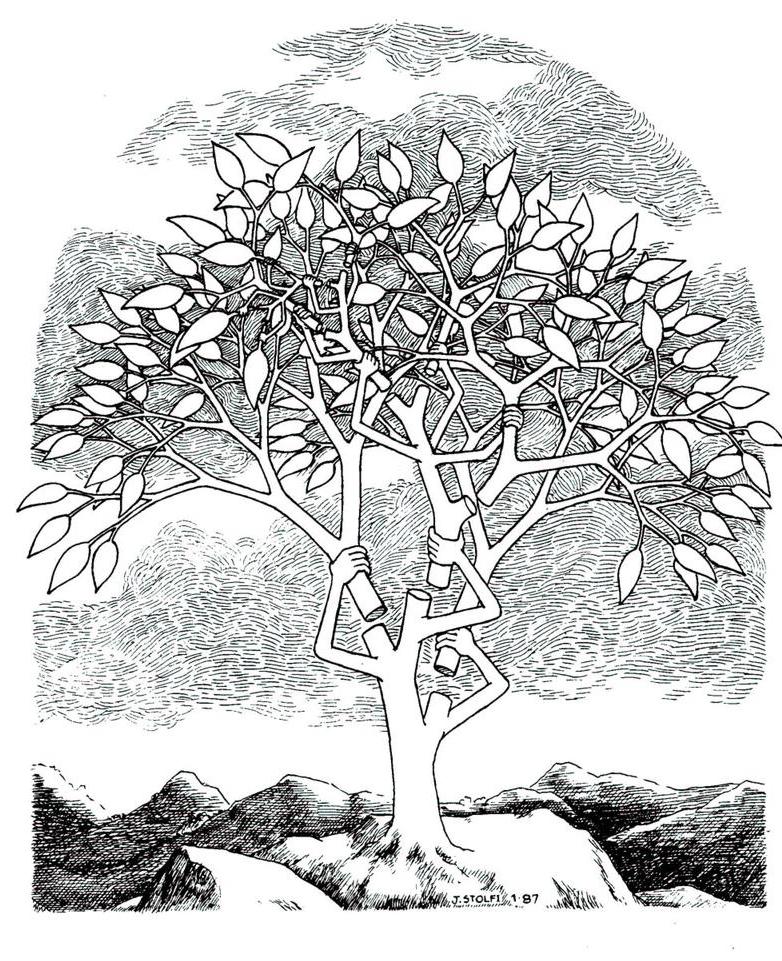
|


|
|
使用 javascript 程式如下: |
<HEAD>
<script type="text/javascript">
function ResizeThem()
{
var maxheight = 300;
var maxwidth = 300;
var imgs = document.getElementsByTagName("img");
for ( var p = 0; p < imgs.length; p++ )
{
if ( imgs[p].getAttribute("alt") == "Auto Image Resize and create thumbs" )
{
var w = parseInt( imgs[p].width );
var h = parseInt( imgs[p].height );
if ( w > maxwidth )
{
imgs[p].style.cursor = "pointer";
imgs[p].onclick = function( )
{
var iw = window.open ( this.src, 'ImageViewer','resizable=1' );
iw.focus();
};
h = ( maxwidth / w ) * h;
w = maxwidth;
imgs[p].height = h;
imgs[p].width = w;
}
if ( h > maxheight )
{
imgs[p].style.cursor="pointer";
imgs[p].onclick = function( )
{
var iw = window.open ( this.src, 'ImageViewer','resizable=1' );
iw.focus( );
};
imgs[p].width = ( maxheight / h ) * w;
imgs[p].height = maxheight;
}
}
}
}
</script>
</HEAD>
<BODY onLoad="ResizeThem()">
<img src="pics/cube.jpg" alt="Auto Image Resize and create thumbs"/>
<img src="pics/tree.jpg" alt="Auto Image Resize and create thumbs"/>
</div>
</BODY>
|
|
本報導資料來源:DaniWeb IT Discussion Community |
請按瀏覽器的檢視![]() 原始碼查看
原始碼查看